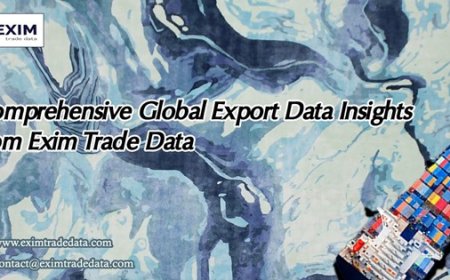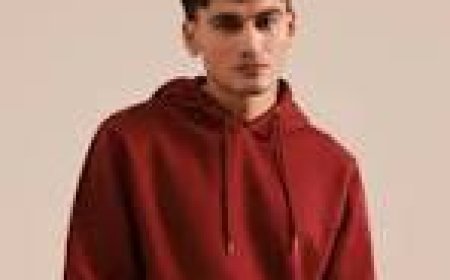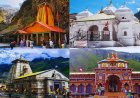How To Cancel Amazon Music – A Simple Walkthrough
You try a music app. You like it for a while. Then it feels extra. You may have moved to a new service. Maybe the cost feels too much. Or perhaps you're no longer using it. That’s okay. This How To Cancel Amazon Music guide helps you stop Amazon Music without stress.
You try a music app. You like it for a while. Then it feels extra. You may have moved to a new service. Maybe the cost feels too much. Or perhaps you're no longer using it. Thats okay. This How To Cancel Amazon Music guide helps you stop Amazon Music without stress.
Lets go through it step by step. Easy clicks. No guessing.
Start With What You Use
Think about how you signed up. Did you use the app on your phone? Or maybe a web browser? Where you began matters. The steps are slightly different depending on the place. But the goal stays the sameturn off the subscription.
Stop From a Phone If You Subscribed Through Amazon
If you used the Amazon app or the Amazon site on your phone, follow this.
-
Open the Amazon app.
-
Tap the profile icon at the bottom.
-
Scroll down. Tap Your Account.
-
Find Memberships & Subscriptions.
-
Tap it. Youll see your active services.
-
Find Amazon Music. Tap it.
-
Then hit Cancel.
You might see options to keep it. Ignore those if you're sure.
Keep tapping the skip or cancel buttons until it says youre free.
Used the Website Instead? Try This.
-
On a browser, go to the Amazon website.
-
Sign in if you havent already.
-
Click Accounts & Lists at the top.
-
Look for Memberships & Subscriptions.
-
Youll see all running services.
-
Click on Amazon Music.
-
Theres a Cancel button. Click it.
-
You might need to confirm more than once. Thats normal.
-
After the final step, youll see the end date.
Youll still have access until then. It wont cut off right away. But after that date, no charge, no songs, no strings.
Stopped It But Subscribed Through Apple?
If you signed up using your iPhone or iPad, you have to cancel through Apple.
-
Open your iPhone Settings.
-
Tap your name at the top.
-
Tap Subscriptions.
-
Find Amazon Music on the list.
-
Tap it. Then hit Cancel Subscription.
Again, some apps show a few more taps before the final step. Just follow the path. Once its done, Apple confirms it.
Used Google Play Instead?
-
Open the Google Play app.
-
Tap your profile picture.
-
Choose Payments & Subscriptions.
-
Then tap Subscriptions.
-
Pick Amazon Music.
-
Tap Cancel.
It may ask why youre leaving. Pick any option. Then move forward. After the last tap, its done.
How Do You Know Its Over?
When the process is complete, you get a message or an email. It usually shows when the music stops. Thats your last day. Until then, you can still use the service.
After that day, Amazon Music wont play. You wont be charged again. And no auto-renewal.
Forgot How You Subscribed?
If youre unsure where you started, begin with Amazons site.
Check Memberships & Subscriptions.
If you dont see Amazon Music there, it might be through Apple or Google.
Try checking both your Apple Subscriptions and Google Play Subscriptions.
Once you spot it, cancel from there.
What About Amazon Prime Users?
If youre a Prime member, Amazon Music still gives you basic music access. Thats part of Prime. You cant cancel that bit alone unless you stop Prime fully.
But if you added Amazon Music Unlimited on top of Prime, that part can be removed. Use the same steps above.
Done With the App?
Once youve canceled, you can delete the app if you want. Press and hold the icon. Tap Remove or Uninstall. Now its off your phone too. No clutter.
Want A Break But Not Forever?
Sometimes, people want to pause, not quit. Amazon Music doesnt offer a pause button yet. So youll have to cancel. But you can always come back later. Just sign up again when you feel like it.
Conclusion
Canceling a music service doesnt have to feel like a chore. No need to search around or feel stuck in menus. The steps are short. The clicks are simple. Once its off, its off.
You stay in control. You decide where your money and your music go. And if you ever want to switch back, the option is open.
This How To Cancel Amazon Music process gives you clarity. Thats what matters. Whether youre cutting back, moving on, or just cleaning up digital stuffthis guide helps you move forward, with no noise.