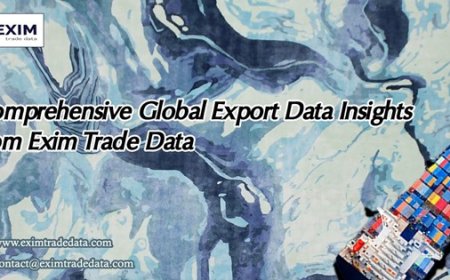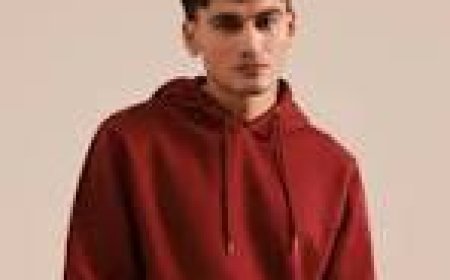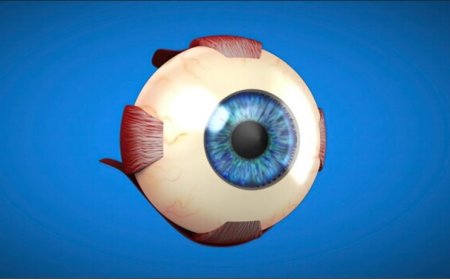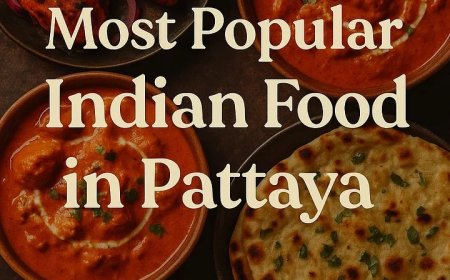Fix Your Harbor Breeze Remote in Minutes!

A ceiling fan remote that suddenly stops working can be a frustrating inconvenienceespecially during hot summer days. If you're using a Harbor Breeze ceiling fan, the good news is that most remote issues can be resolved quickly with a little patience and the right guidance. Whether the fan wont respond, the light wont turn on, or nothing happens at all, there are quick solutions that can help you regain control in just minutes.
Harbor Breeze, a popular ceiling fan brand sold primarily at Lowes, is known for offering stylish, energy-efficient fans at affordable prices. One of the brands standout features is the convenience of remote-controlled operation. But even the most reliable remotes can occasionally run into issues. Thankfully, most problems dont require a replacementthey just need proper troubleshooting.
Common Signs of a Faulty Remote
Before diving into the fixes, it's important to identify what kind of problem you're experiencing. Here are a few of the most common signs that your Harbor Breeze remote may need attention:
-
The fan does not respond to any remote commands.
-
The fan light works, but the fan blades dont spin.
-
The remotes light indicator doesnt turn on.
-
Commands are delayed or inconsistent.
-
The remote works sporadically or only from close range.
If you're experiencing any of these issues, you're not alone. Fortunately, most of them can be fixed easily without having to call for professional help.
Step-by-Step Fixes for Your Harbor Breeze Remote
Lets walk through some simple steps you can take to troubleshoot and fix your Harbor Breeze ceiling fan remote:
1. Check the Batteries
The first and most obvious stepreplace the batteries. Old or weak batteries are often the root of remote issues. Be sure to insert fresh, high-quality AAA or AA batteries (depending on your remote model) and double-check the polarity alignment.
2. Reset the Remote Control
Some Harbor Breeze remotes have a reset button, usually hidden inside the battery compartment. Hold this button down for 1015 seconds to re-sync the remote with the fan. If your remote doesnt have a reset button, proceed to manually reset the fan and remote by cutting power from the circuit breaker for 1 minute and then restoring it.
3. Check the DIP Switch Settings
Older Harbor Breeze fan models use DIP switches to set communication between the fan and the remote. These tiny switches must match in both the remote and the receiver in the fan canopy. Remove the fan cover and battery cover of the remote, and make sure the DIP switches are in the same pattern.
4. Inspect the Remote Sensor and Receiver
Dust and debris can interfere with signal transmission. Make sure the receiver in the fan is clean and not blocked by wires or insulation. Also, ensure the remote sensor is pointed directly toward the fan.
Troubleshooting Harbor Breeze Ceiling Fan Remote
Now lets dig deeper into troubleshooting Harbor Breeze ceiling fan remote issues. This keyword represents a common concern among fan users, and knowing how to address it is key to avoiding unnecessary expenses or replacing a remote prematurely.
If replacing batteries and resetting the remote doesnt solve the issue, the next step is testing the receiver unit inside the fan. Use a voltage tester to ensure the fan is receiving power. If the remote works with another Harbor Breeze fan, the problem likely lies in the receiver. In such cases, a replacement receiver kit may be necessary, which can be purchased online or from Lowes.
Also, take note of any interference from other devices. Wi-Fi routers, fluorescent lighting, and even garage door openers can sometimes interfere with remote signals. If interference is suspected, try changing the frequency using the DIP switch or pairing process.
For remotes with LCD displays or touch buttons, a firmware glitch may also cause the problem. A complete power cycle (turning off the breaker for 5 minutes) often helps reset the internal microchip and restore full functionality.
When to Replace Your Remote
While most remote issues can be fixed, there are instances when replacement is the best option. Consider replacing your Harbor Breeze remote if:
-
The remote is physically damaged or cracked.
-
Buttons are unresponsive even after cleaning.
-
The LCD screen (if applicable) no longer displays information.
-
The remote cannot be synced with the fan after multiple attempts.
Fortunately, compatible replacement remotes are widely available, including universal Harbor Breeze remotes that can control both the fan and light functions. Always verify compatibility with your fan model before purchasing a new unit.
Final Thoughts
A non-working ceiling fan remote can disrupt your comfort and daily routine, but it doesnt have to become a major issue. By following these quick fixes and understanding the basics of troubleshooting Harbor Breeze ceiling fan remote, most users can restore their remote's functionality in just minutes. Always start with the simplest solutionscheck batteries, reset the remote, and confirm DIP switch settings.
If you find that your remote is beyond repair, replacement remotes and receivers are easy to find and often affordable. With a little effort, you can fix your Harbor Breeze remote quickly and get your fan spinning smoothly again.