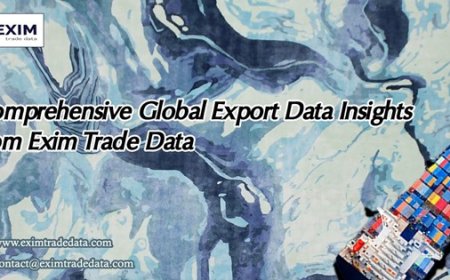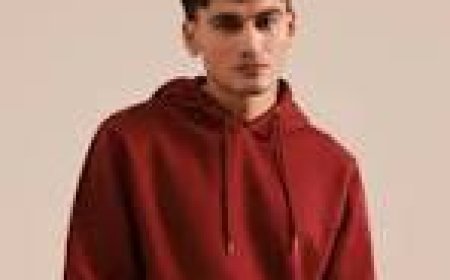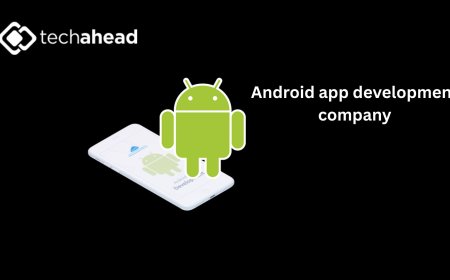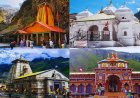Analyzing Screen Sensitivity with Diagnostic Tools
Analyze and fix touchscreen issues using phone diagnostic software or expert help from Phone Clinix for smooth, responsive performance.

In todays smartphone-centric world, the touchscreen is the most frequently used component of any mobile device. Whether you're swiping through social media, typing a message, or tapping a game, screen sensitivity determines how smoothly your phone responds to your touch. But what happens when your screen starts acting up? Missed taps, lagging gestures, or inaccurate input can turn a high-end smartphone into a frustrating experience.
Understanding and diagnosing screen sensitivity issues requires more than just guesswork. Fortunately, phone diagnostic software now provides powerful tools to analyze, measure, and troubleshoot screen responsiveness with precision. At Phone Clinix, a leading name in mobile diagnostics and repair, professionals rely on these tools every day to pinpoint problems and improve screen performance.
This article explores how diagnostic tools can be used to analyze touchscreen sensitivity, what signs indicate something might be wrong, how professionals at Phone Clinix approach these issues, and how you can use phone diagnostic software at home for better screen health.
What Is Screen Sensitivity?
Screen sensitivity refers to how effectively your phones touchscreen detects and responds to your finger or stylus. It includes several key factors:
-
Touch accuracy how precisely the screen interprets where you tap
-
Response speed how quickly the screen reacts to your touch
-
Pressure sensitivity for devices with pressure-sensitive input
-
Gesture tracking swipes, pinches, and multi-finger commands
When screen sensitivity is off, it can feel like the phone is unresponsive, laggy, or even broken even if the display itself looks fine.
Common Causes of Screen Sensitivity Issues
Touchscreen problems can arise from a wide range of causes, including:
-
Hardware wear and tear (worn digitizer or connectors)
-
Moisture or humidity exposure
-
System software bugs or updates
-
Too many background processes
-
Screen protectors or cases interfering with touch
-
App-specific responsiveness glitches
-
Physical impact or microcracks beneath the surface
Because these causes vary, diagnostic tools help identify whether the problem is physical, software-based, or user-related.
How Phone Diagnostic Software Helps
Phone diagnostic software allows users and technicians to run detailed tests on the touchscreen, usually through grid-based interaction tests, multi-touch analysis, and pressure sensors.
These tools provide measurable results such as:
-
Dead zones areas of the screen that dont register input
-
Lag time delay between input and reaction
-
Ghost touches unintended inputs without user contact
-
Sensitivity inconsistencies variable response across the screen
-
Touch count errors misreading of multiple touch points
Whether you're troubleshooting at home or getting help at Phone Clinix, these tools can make all the difference in diagnosing the real issue.
Signs You Should Analyze Screen Sensitivity
It might be time to run a screen diagnostic if you notice any of the following:
-
Keyboard taps arent registered or result in wrong letters
-
Swiping between apps requires multiple attempts
-
The phone sometimes responds when youre not touching it
-
You have to press harder than normal to get a response
-
Only parts of the screen seem to work
-
Screen lags during gaming or video editing apps
-
The device seems to freeze on taps but not on buttons
These signs dont always mean hardware failure they could be app-related, caused by temporary bugs, or even be the result of moisture or static.
Best Phone Diagnostic Software for Touchscreen Analysis
Here are some of the most reliable tools used by consumers and professionals to analyze touchscreen performance:
1. Touchscreen Test
A simple app that lets users draw on a grid to find unresponsive or delayed zones. Its free and available for Android.
Pros:
-
Easy to use
-
Visual indicators of touch quality
Cons:
-
Basic functionality
-
No multi-touch testing
2. MultiTouch Tester
This tool checks how many fingers your screen can handle simultaneously. Its helpful for games and apps that require multi-finger input.
Pros:
-
Supports multi-touch
-
Real-time visual feedback
Cons:
-
Doesnt test sensitivity or pressure
3. Phone Doctor Plus
A more comprehensive phone diagnostic software suite that tests over 30 hardware components, including screen responsiveness and sensor accuracy.
Pros:
-
Detailed testing
-
Trusted by tech professionals
Cons:
-
Some features require paid version
4. TestM
Another full-suite diagnostic tool that evaluates screen touch, pressure sensitivity, and even screen color uniformity.
Pros:
-
Certified results
-
Touch and display calibration tools
Cons:
-
Occasional ads in free version
How Phone Clinix Diagnoses Screen Issues
At Phone Clinix, screen sensitivity problems are taken seriously because they directly affect how users interact with their phones. Heres how their diagnostic process works:
1. Initial Screen Inspection
Technicians begin with a visual and functional test to identify visible cracks, bulges, or signs of liquid damage that might affect touch response.
2. Advanced Software Testing
Using commercial-grade phone diagnostic software, technicians perform multi-point grid tests, gesture accuracy trials, and lag measurements. This identifies:
-
Specific screen zones with reduced sensitivity
-
Inconsistent touch registration
-
Pressure recognition failure
3. Hardware Component Check
If diagnostics suggest a hardware problem, Phone Clinix checks the digitizer, screen connectors, and motherboard input modules. These often require micro-repair work such as re-soldering or flex cable replacement.
4. Calibration and Optimization
After the cause is determined, technicians recalibrate the screen using specialized software to restore its responsiveness. If the screen needs replacement, Phone Clinix offers same-day services using OEM or high-quality parts.
5. Post-Fix Testing
Every repaired or recalibrated phone undergoes a final round of diagnostic testing before being returned to the customer ensuring the fix was successful.
DIY vs Professional Help: When to Use Each
DIY Diagnostics (Recommended for):
-
Minor issues like slow response
-
Testing before applying software updates
-
Checking if a screen protector is interfering
-
Trying safe-mode to isolate app problems
Professional Help (Recommended for):
-
Persistent dead zones
-
Ghost touches or unintended input
-
Visible screen or frame damage
-
Water damage
-
Failure of multiple touchscreen areas
Even if you run your own tests, you can take your diagnostic report to Phone Clinix, where trained technicians will review it and suggest cost-effective repair options.
Tips for Maintaining Touchscreen Sensitivity
-
Avoid cheap screen protectors that reduce touch response
-
Clean the screen regularly to remove oil and debris buildup
-
Update your phones software manufacturers often fix touchscreen bugs
-
Dont overload your phone with background apps
-
Use diagnostic tools monthly to monitor performance trends
When caught early, most touch issues can be fixed with software resets or minor adjustments. Regular monitoring saves time, stress, and money.
Real-Life Case Study: Diagnosing Ghost Touch
A customer at Phone Clinix complained their phone would randomly open apps or type on its own. After running diagnostics, the technician found phantom touches originating in the top-right corner of the screen. The grid-based test revealed input where none should exist a classic ghost touch pattern.
The culprit? A swollen battery pushing against the digitizer, causing pressure and erratic behavior. The technician replaced the battery and recalibrated the screen restoring full function without needing a new display.
Without phone diagnostic software, this might have led to an unnecessary and expensive screen replacement.
Final Thoughts
Touchscreen sensitivity is something most users take for granted until it stops working properly. With modern phone diagnostic software, you dont have to live with missed taps or frustrating screen behavior. Whether you're running your own analysis at home or seeking expert help from trusted professionals like Phone Clinix, diagnostic tools offer a fast, affordable, and accurate path to resolution.
Make screen checks a regular part of your phone care routine. It only takes a few minutes to detect and fix small issues before they become big problems keeping your device smooth, responsive, and stress-free.